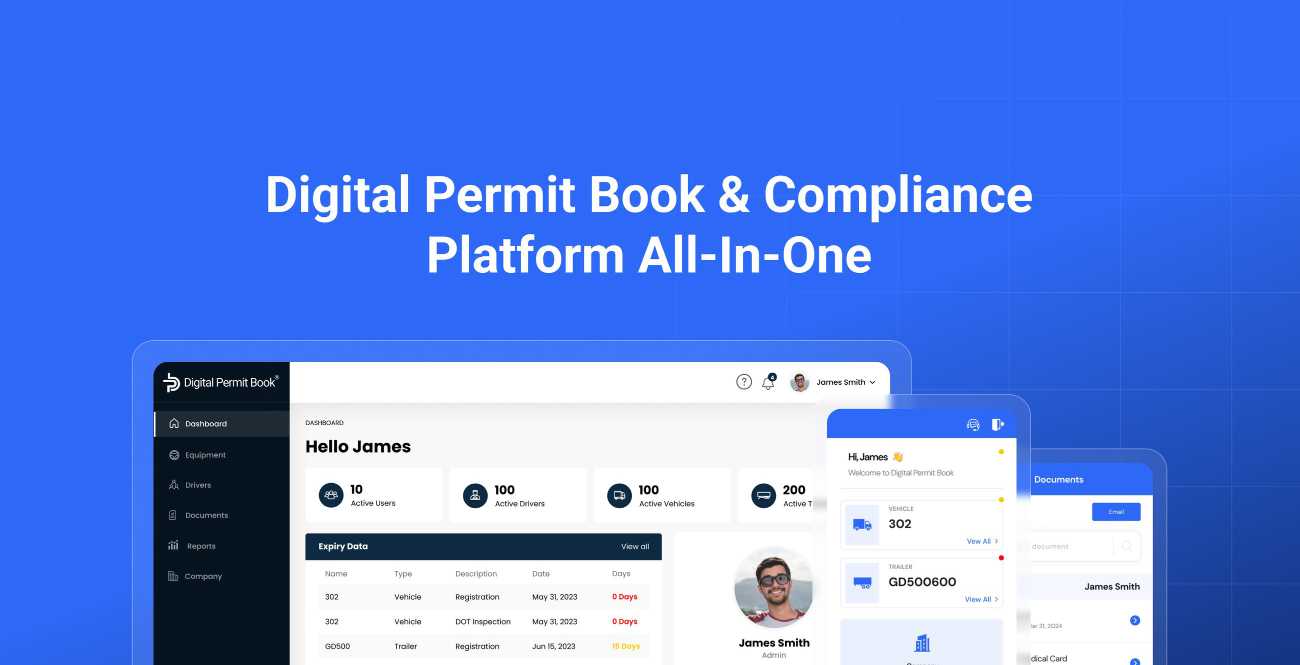Geotabs ELD, certified by the FMCSA and compliant, with DOT regulations can easily be combined with the Digital Permit Book to simplify compliance procedures and improve fleet management. This collaboration maximizes the capabilities of both systems to offer a solution, for overseeing compliance and boosting productivity. This blog will cover the benefits of seamless integration of Geotab with Digital Permit Book and how to do this integration.
What Can a Digital Permit book Do for a Trucking Business?
Centralized Compliance Management:
The core of this integration is a centralized hub that handles all tasks related to compliance such as storing and monitoring driver documents, vehicle registrations, trailer inspections and company permits. Bringing together all this data in one location enables businesses to easily manage compliance obligations. This centralized method promotes transparency. Guarantees that no details are overlooked, reducing the chances of non compliance and penalties.
Digital permit book offers centralized compliance management in following way:
Driver Documents in One Place:
All of a driver's paperwork is conveniently stored in one location; The Digital Permit Book keeps records of driver documents such as CDL, Medical Card, Drug Testing, Clearinghouse and Driver Review. These documents can be easily organized using the platform.
Vehicle Documents Management and Sharing:
Keeping your vehicle in compliance is essential for its functioning. With the Digital Permit Book you can conveniently store vehicle papers, like registrations, DOT inspections and insurance documents all in one place. Furthermore you have the option to easily share these documents with your drivers using the app.
Trailer Documents Management and Distribution:
Digital Permit Book allows you to keep track of all trailer paperwork such as Registrations, DOT Inspections and Insurance in one place and easily distribute them to your drivers.
Management of Company Documents:
With a digital permit book you can safely keep all documents such as Permits, IFTA and Insurance in one place. These documents can be easily shared with your drivers when required.
Improved Visibility and Reporting:
Digital Permit Book provides comprehensive compliance reports, giving fleets a centralized view of their compliance status and performance. This enables data-driven decision-making and proactive management of compliance issues.
Streamlined Operations:
By automating compliance tasks, Digital Permit Book helps fleets optimize their operations and reduce administrative burdens. This allows fleet managers to focus on strategic initiatives rather than routine compliance work.
What Can Geotab Do for Trucking Companies?
Geotab holds the spot as the leading commercial telematics provider globally. By linking vehicles to the internet and offering web based analytics geotab can assist companies in overseeing their fleets in six areas. They include, productivity, fleet optimization, sustainability, safety, expandability and compliance.
Enhanced Fleet Productivity for Optimal Operations:
Driver tracking:
Geotab has a driver tracking system to locate and track the vehicles position, speed, and path using GPS. All of this information is then compiled and analyzed to deliver critical operational insights for businesses. This data enables businesses to optimize routes, schedule better and be more efficient in general. Driver tracking helps your business maintain greater accountability and transparency, as you can easily analyze data for each driver to uncover areas that need improvement or possible infractions against company policies.
Driver Behavior Monitoring:
Driving aggressively can result in fuel consumption. Increased wear and tear on your vehicle. Moreover reckless driving may lead to accidents, injuries or costly legal disputes. Utilizing driver tracking and telematics coaching can be beneficial in tackling these challenges.
Geotabs system, for monitoring driver behavior utilizes telematics technology to evaluate how drivers handle their vehicles. By monitoring factors like braking, acceleration, speeding and idle time companies can pinpoint driving habits and take proactive steps to address them. This monitoring does not only enhance driver safety. Also results in cost savings by reducing fuel consumption, maintenance costs and insurance premiums. Through encouraging driving practices and offering real time feedback to drivers Geotabs driver behavior monitoring solution assists businesses in improving fleet safety and efficiency.
Geotabs driver tracking software, MyGeotab includes a versatile notification system that sends email or text alerts according to customized rules set by users. This enables fleet managers to quickly monitor fleet operations and driver conduct.
Some key benefits of instant MyGeotab notifications include:
- Customizable alert templates that can include vehicle details, driver information, location, speed, and more
- Ability to attach custom reports or add company logos and branding to notifications
- Notifications can be set up for any rule in MyGeotab, whether pre-made by Geotab or created by the user
- Notifications can be sent to a distribution list of specified users
For instance a manager, in charge of a group of vehicles could create a notification to receive an alert whenever a vehicle surpasses the speed limit by 10 miles per hour. This alert may contain details, about the driver, specifics regarding the vehicle its precise location shared through a Google Maps link and the exact speed that was recorded.
Fleet Optimization:
Geotab fleet optimization software provides actionable data insights to help fleets optimize their performance. This all-in-one tool kit makes operations easy, minimizes costs and heightens efficiency of businesses.
- Fuel Management: Improve routing and manage fuel consumption with rules, alerts and driver behavior for speeding and idling. Utilize Reports and Driver Training Tools to Cultivate Fuel Efficiency behaviors for drivers.
- Fleet Maintenance: Keep all vehicle maintenance schedules in one place and receive custom alerts and notifications when scheduled maintenance is required. Easily identify and prioritize maintenance tasks early on to prevent vehicle wear and reduce downtime
- Fleet Benchmarking: Gain fleet-specific recommendations, find new efficiencies, and uncover gaps by comparing your fleet to similar fleets
Fleet Sustainability:
Geotab provides a set of sustainability solutions aimed at assisting fleets in cutting emissions and achieving cost savings through insights derived from actual data. Notable features encompass:
- EV Fleet Management: Ensure fleets get the best performance and greatest value out of their electric vehicles
- Electric Vehicle Suitability Assessment: Support and justify the transition to electric vehicles
- Environmental Performance Dashboards and Reports: Enable fleets to reduce their emissions of greenhouse gases (GHG) and other pollutants
- Vehicle Tracking: Enable fleet and dispatch managers to optimize routing and reduce transport mileage
- Data Insights: Enable local authorities and other government agencies to improve traffic safety, reduce congestion and improve local air quality
Visualize Sustainability Efforts:
Compare your performance against similar fleets. Oversee your fleet’s operating costs and environmental performance with the Green Fleet Dashboard.
- Evaluate fuel economy by comparing to similar fleets
- Study driving behavior trends to promote efficient driving
- Track EV performance, usage and cost savings
Adopting Electric Vehicles:
Geotab provides tools to help fleets build a business case for adopting electric vehicles, including:
- Recommendations for EV Models: Specific to the local market
- Insights to Reduce Emissions: While improving the bottom line
Fleet Safety Solutions:
Geotab prioritizes safety, transforming fleet operations with attentive monitoring and proactive alerts. Navigate every journey confidently, ensuring the well-being of your drivers and assets at every turn.
Driver Safety:
Geotab's driver safety solutions aid fleets, in overseeing and controlling driver conduct offering insights and practical information to enhance safety outcomes.
- Driver Safety Reporting: It provides advanced insights into driver behavior, including speeding, harsh braking, and aggressive acceleration.
- Driver Coaching: It provides In-vehicle alerts and feedback to encourage safe driving practices.
- Predictive Safety Technologies: It offers Advanced analytics to identify and mitigate potential safety risks.
Asset Safety:
Geotab offers solutions for safeguarding assets allowing fleets to oversee and control the whereabouts and condition of vehicles, trailers and other machinery. Some of its capabilities are:
- Vehicle Tracking: It provides Real time updates on the location and status of all fleet assets.
- Maintenance Prediction: It provides warnings and maintenance scheduling to prevent unexpected breakdowns and prolong the lifespan of assets.
Incident Risks:
Geotab offers these incident-based tools to help fleets better manage and mitigate the risks of accidents or other types of incidents. Its key features include:
- Collision Avoidance Systems: It provides Advanced Sensors and Cameras to identify it automatically in order to alert drivers of upcoming potential collisions.
- Incident Management Tools: It offers streamlined reporting and management of incidents to minimize downtime and reduce costs
Operational Risks:
Geotab provides solutions for managing and reducing risks in fleet operations. Its main features include;
- Risk Management Reports: It provides customizable reports to point out, identify and address operational risks.
- Operational Analytics: Geotab offers insights, for fleet management to optimize routes cut down on fuel usage and boost efficiency. These solutions from Geotab assist fleets in enhancing driver behavior, reducing safety violations and improve overall operational efficiency.
Software Integration:
Geotab's Software Development Kit (SDK) — With this, fleets can create unique custom functionalities and automated processes by the easy integration of its software parts to any SaaS product. This encompasses developing iphone and ipad apps, incorporating third-party software, as well as generating intricate custom reports.
Hardware Integration:
Geotabs broad network of partners provides a variety of hardware options through the Geotab Marketplace, such as sensors, cameras, mobile applications and other tools. Fleet operators can seamlessly incorporate these solutions to gather data and enhance efficiency.
Fleet Compliance Solutions:
Geotabs fleet compliance tools make it easier to follow Department of Transportation (DOT) rules allowing fleets to focus on safety, boost earnings and improve efficiency.
Easily Manage Federal DOT Compliance:
Geotabs software for compliance tackles needs like logging devices (ELDs) driver vehicle inspection reports (DVIRs) and tracking hours of service (HOS).
- This aids fleets in automating audits and procedures to ensure compliance, with government regulations enhancing Compliance
- It enhances performance in all areas of Compliance, Safety and Accountability (CSA) ratings.
- It reduces breaches. Prevents penalties, by providing instant alerts and generating reports in real time.
ELD Compliance:
Geotabs ELD, certified by the FMCSA and compliant with DOT regulations, automates data gathering. Offers easy to follow processes along, with reminders to assist drivers in meeting compliance requirements. This feature aids fleets by;
- Ensuring safety. Following regulations effortlessly.
- Reducing HOS, DVIR, and IFTA violations through an intuitive user-interface
- Enhancing adherence to rules and safety, with automated alerts and real time reporting tools.
Integrating Geotab with Digital Permit Book
By combining Geotabs fleet management solutions, with the Digital Permit Book compliance platform fleets can benefit from a set of features that help enhance efficiency and maintain adherence, to regulations.
Key Benefits of this Integration
1. Automated Data Collection and Entry:
Geotabs ELD system gathers driver and vehicle information, like hours of service (HOS) driver vehicle inspection reports (DVIRs) and engine diagnostics effortlessly. This information is synced with the Digital Permit Book eliminating the data entry requirement and minimizing mistakes. The Digital Permit Book offers compliance workflows, with reminders to help drivers navigate through the procedures smoothly.
2. Unified Platform:
All documents pertaining to vehicles such as permits, licenses and compliance records are kept together in one platform. This makes it convenient for fleet managers and drivers to quickly retrieve the documents through the Geotab interface saving them time that would otherwise be spent rummaging through files.
3. Enhanced Reporting and Analytics with Clear Visibility:
The complete solution allows fleet managers to access compliance reports that gather information, from both Geotabs ELD and Digital Permit Book. This offers an overview of the fleets compliance status facilitating decision making and proactive handling of potential issues. By automating compliance tasks and merging data from systems the integration of Geotab and Digital Permit Book supports fleets in streamlining their operations and easing tasks. Merge telematics data with document compliance details to produce reports on fleet performance, compliance status and operational effectiveness. Utilize analytics to spot patterns, such, as causes of permit problems and take preemptive actions to tackle them.
4. Enhanced Safety and Risk Management:
Geotabs safety solutions, for fleets like monitoring driver behavior and using predictive safety technologies integrate smoothly with the Digital Permit Book. This allows fleets to address safety risks in advance and maintain compliance with regulations effectively.
5. Scalability and Flexibility with SDK:
The Geotab Software Development Kit (SDK) empowers developers to craft personalized applications and integrations that enhance the functionalities of Geotabs fleet management platform. This toolkit offers an array of APIs (Application Programming Interfaces). Resources to interact with Geotabs data and services enabling the development of tailored solutions to address specific business requirements. Through the Geotab SDK developers can seamlessly integrate with third party systems, such as Digital permit book solutions facilitating the exchange of information between Geotab and the digital permit book for up to date vehicle and permit data. Additionally the Geotab SDK supports webhooks for real time data updates enabling notifications to the digital permit book when vehicle status or documentation changes occur. With this SDK developers can design custom dashboards within the Geotab platform showcasing permit status expiration dates and other compliance details sourced from the digital permit book.
6. Automated Workflow:
The software development kit (SDK), within Geotab enables the automation of tasks related to permit management. For instance it can automatically initiate the renewal process for permits as their expiration dates draw thereby minimizing the need, for oversight and easing administrative burdens.
7. Real-Time Alerts and Reporting:
Geotabs instant notifications and reporting features, along with the monitoring of compliance by Digital Permit Book assist fleet managers in maintaining compliance and safety standards. This results in actions being taken to reduce risks effectively.
8. Expanded Capabilities:
With the support of Geotab Marketplace, compatible third-party hardware devices and software applications can be integrated to both Digital Permit Book and also managed through this platform. This will cover a multitude of products like sensors, cameras and mobile applications bettering the fleet management ecosystem.
9. Geotab’s keyless solution integration with Digital permit book:
Geotab Keyless offers a secure, smartphone-based solution for unlocking and starting fleet vehicles, seamlessly integrated with the Geotab platform. By combining Keyless with a digital permit book, fleet operators can efficiently manage vehicle access and compliance in one centralized system, ensuring authorized usage while maintaining regulatory adherence.
Steps to Follow for Integration:
Let's explain the integration process of Digital Permit Book with Geotab:
Step 1: Log into Your Digital Permit Book Account:
Start by signing in to your Digital Permit Book account using your username and password. It's like logging into your email or a social media account.
Step 2: Find the Integration Tab:
Once you're inside your Digital Permit Book account, look for the Integration section. It's similar to finding settings or preferences in an app.
Step 3: Choose Geotab Integration:
Click on the option that says "Geotab Integration."
Step 4: Activate and Authorize:
Next, click a button that says "Activate" and follow the steps that pop up on the screen.
Step 5: Pick What Information to Share:
Back in your Digital Permit Book account, you can decide what details you want to share with Geotab. Usually, this includes things like vehicle info, trailer data, and driver records.
Step 6: Ready to Go:
Once you've made your choices and finished the setup, your Digital Permit Book and Geotab will start working smoothly together. They'll share information, just like how your phone apps share data.


.jpg)